News
The latest Windows 11 update has a problem Microsoft can’t solve
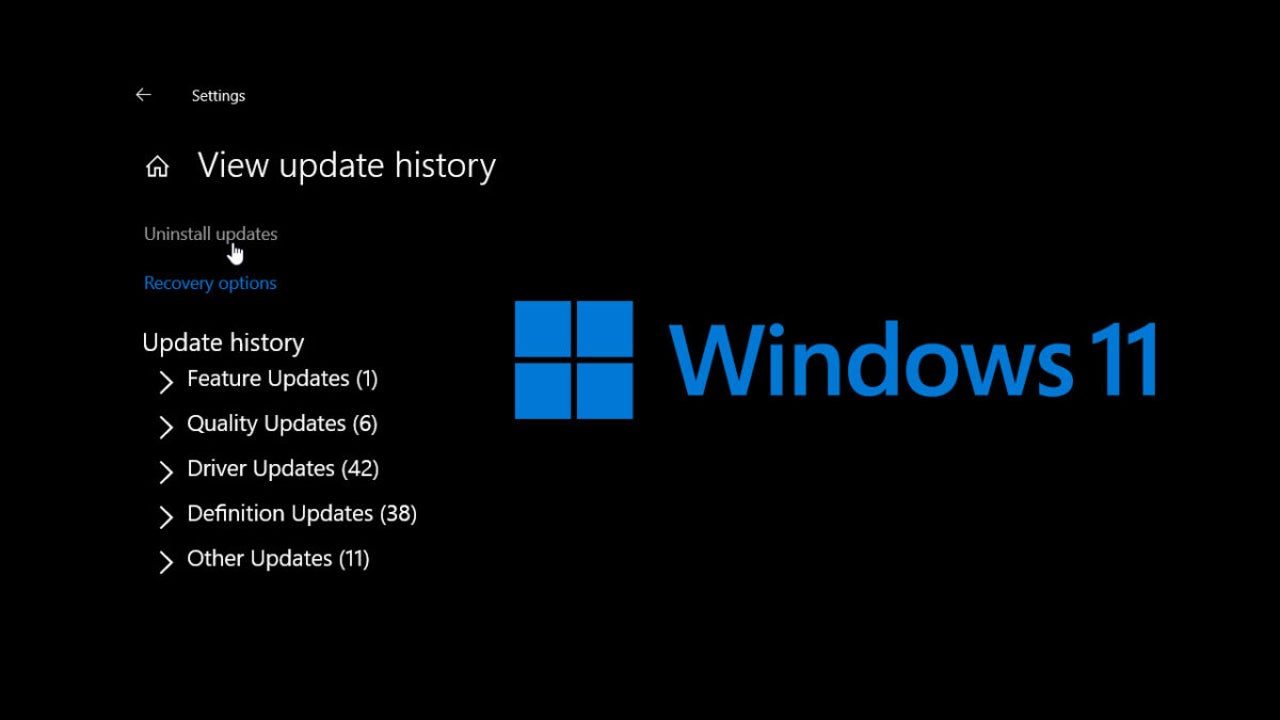
- May 13, 2022
- Updated: July 2, 2025 at 3:45 AM
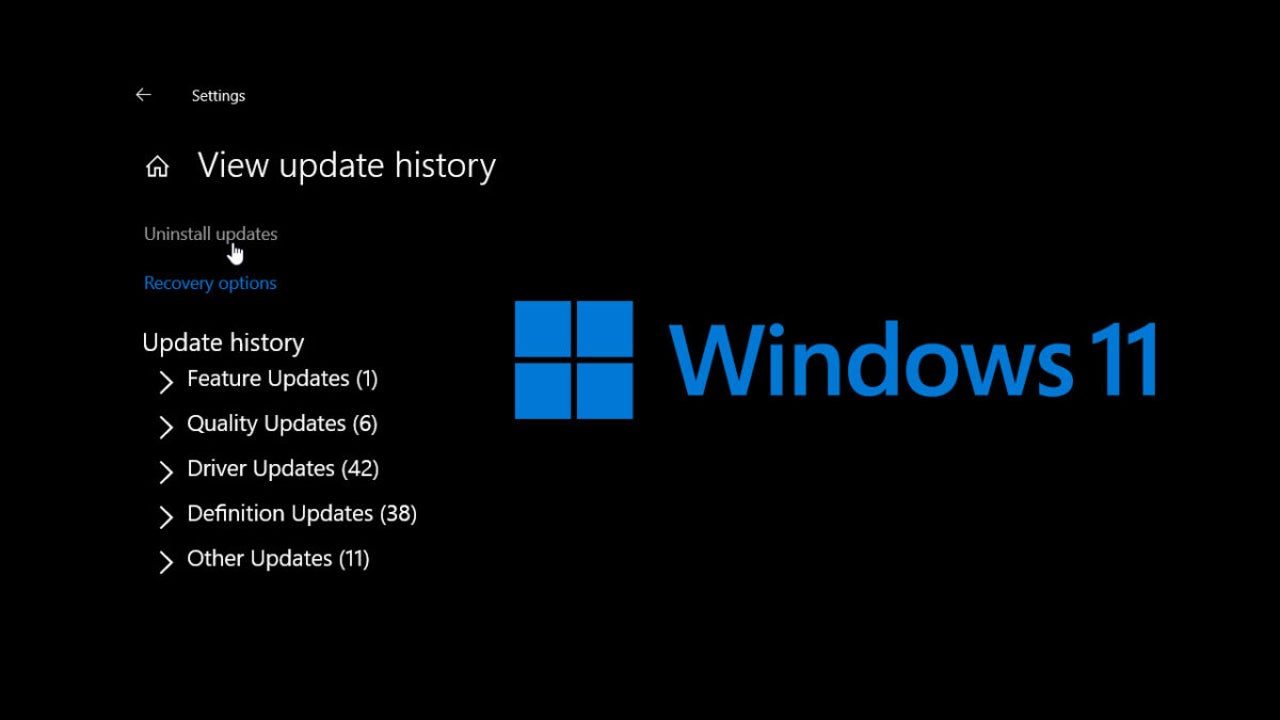
Ever since Microsoft told us Windows 10 would be receiving regular updates, Windows updates have been a continuous thorn in the side of both Windows developers and users. It seems Windows 11 is no different either, with a recent Windows update causing problems for users who installed it. The news gets worse though, as although Microsoft was able to fix some of the issues affecting the update, the software giant has conceded defeat overall and has some alarming advice for Windows 11 users.
If you have installed the latest Windows 11 update KB5012643, Microsoft recommends you uninstall it from your system. The problems that came to light last week have worsened further and the bug is now preventing users from launching apps that rely on the .NET 3.5 framework. In case you were wondering, there are quite a lot of these apps.
Users on the Windows Feedback Hub reported that apps including Discord and Visual Studio Installer are affected by the bug and, accordingly, are failing to launch properly. It seems even Microsoft Teams is refusing to launch for users who are affected by the bug. With more and more people working from home these days, and Teams being a vital part of the infrastructure that facilitates working from home, Microsoft has had no choice but to recommend users uninstall the latest Windows 11 update.
How to uninstall the Windows 11 update
Don’t worry, this process is not too difficult, so if you have installed the update, you will be able to get out of this mess fairly easily. All you need to do is hit the Start button and then search for Windows Update Settings. Once you are there click Windows Update and then View Update History. Then you need to click Uninstall Update and click KB5012643.
Once you’ve followed those instructions all the problems relating to the update should disappear. Hopefully next time Microsoft releases an update it won’t be so filled with bugs that they will have to recall it. If we’re going on Microsoft’s track record here, however, we aren’t too hopeful.
If you have a dual-screen set up for your Windows 11 workstation you should check out our guide to setting up different wallpapers on each of your Windows monitors.
Patrick Devaney is a news reporter for Softonic, keeping readers up to date on everything affecting their favorite apps and programs. His beat includes social media apps and sites like Facebook, Instagram, Reddit, Twitter, YouTube, and Snapchat. Patrick also covers antivirus and security issues, web browsers, the full Google suite of apps and programs, and operating systems like Windows, iOS, and Android.
Latest from Patrick Devaney
You may also like
 News
NewsThe CEO of Nexon defends the use of AI in ARC Raiders stating that "all companies are using AI right now"
Read more
 News
NewsAnakin Skywalker was going to be completely different from the way we know him
Read more
 News
NewsThe latest State of Play disappoints and the producer of Octopath Traveler 0, one of the announced games, comes out to apologize
Read more
 News
NewsThis new post-apocalyptic Pokémon game has caught attention for this anemic Pikachu and this bioluminescent Snorlax
Read more
 News
NewsThe actor Ishido Kazunari confirms that he has read a script for the second season of Shogun
Read more
 News
NewsIt's none of your business: RAM prices have skyrocketed
Read more