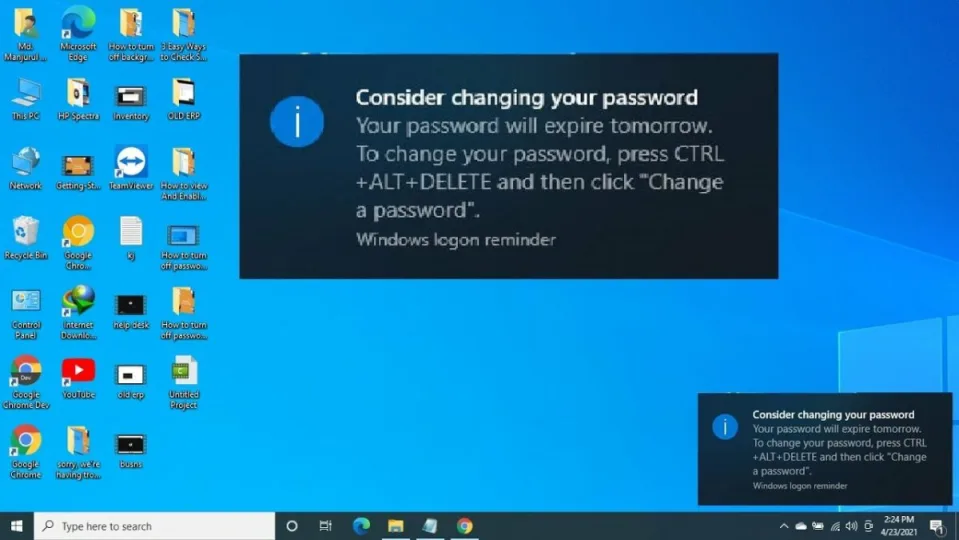With each update, Windows 11 is turning into a more integrated, intuitive, and intelligent operating system. The last few updates and feature additions have mostly been focused on security, and this latest one is no exception. Windows 11 can now sense when you’re about to save a password within a risky app. Gone are the days of using Notepad and other text files for your most sensitive information.
This new feature comes to your Windows 11 ecosystem as part of Microsoft Defender SmartScreen, a native Windows 11 app geared toward improving your security both online and within the general Windows environment. SmartScreen was built with protection from malicious software and apps in mind, and this latest feature only intensifies that protection. The feature will present itself as a security pop-up notification, most commonly when a user saves passwords in a space such as Notepad. There is reason to believe that other ‘unsafe’ apps will also be included in the future.
At its core, SmartScreen is what people in the know often refer to as a filter function. In hardware and software terms, the filter has incredibly high system permissions due to it working at the system’s kernel level directly. This means SmartScreen can provide incredibly comprehensive levels of system protection. This is why if you download suspicious content from your browser, it will most likely be filtered by SmartScreen, thus preventing it from opening and infecting your device.
SmartScreen’s new, even smarter features won’t need to be installed manually as it all comes bundled with Windows 22H2, also known as the Sun Valley 2 update. Once enabled, the brand-new phishing protection feature will work at your system’s kernel level to safeguard your Windows 11 ecosystem. You’ll be notified if you save your password improperly, but the feature will also work with the rest of the SmartScreen system to provide comprehensive security coverage of your browsers and browser extensions, in addition to any applications you have installed on your device and files within your directories.
It is pertinent to note, however, that most of these actions will only be pop-ups and reminders so as to leave the final choice in users’ hands. Microsoft will inform you that you’ve downloaded or are about to download potentially harmful software or that you’ve saved your password improperly. It will then be up to you to decide whether to heed the warnings or proceed.
The next Windows 11 security upgrade is inbound. With it will come even more resolutions of security concerns and it’ll result in a much safer Windows 11 experience. There is, however a caveat; you’ll have to reset and reinstall Windows 11. Read here to learn how to perform a full Windows 11 factory reset if you haven’t done so in the past.