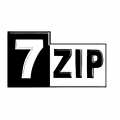How To
Top 10 essential apps for Windows 11
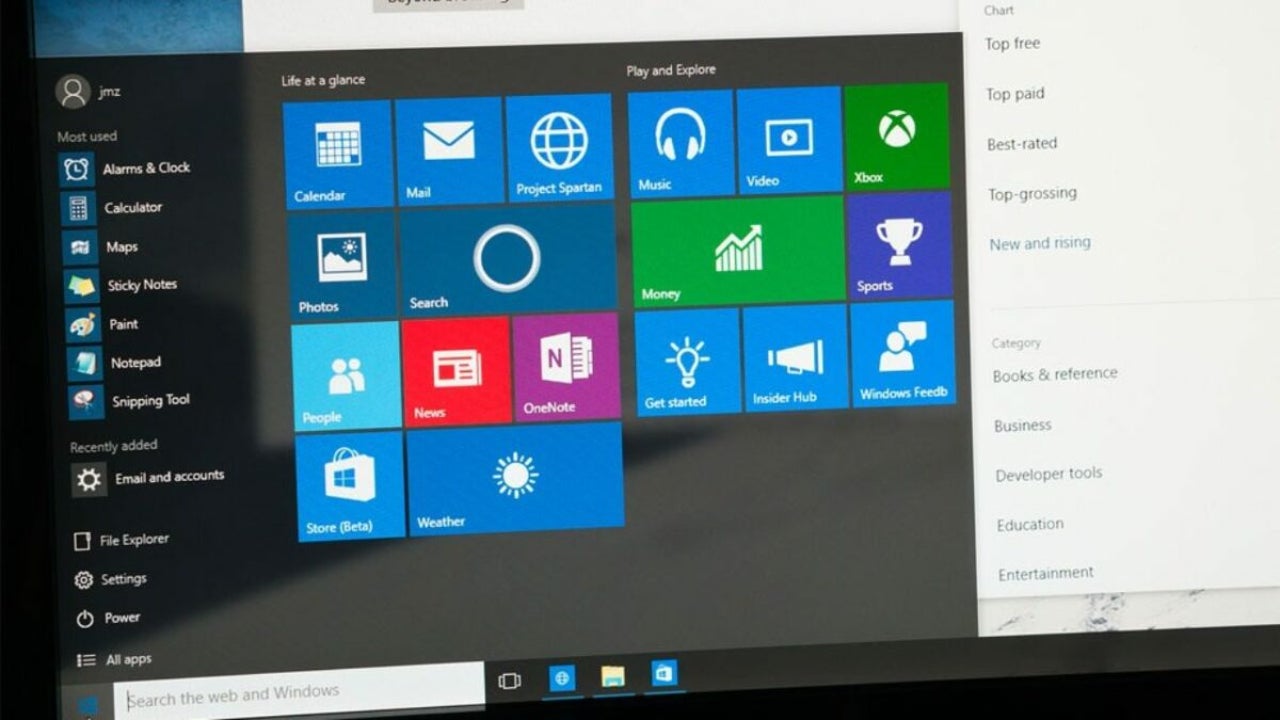
- May 25, 2022
- Updated: July 2, 2025 at 3:43 AM
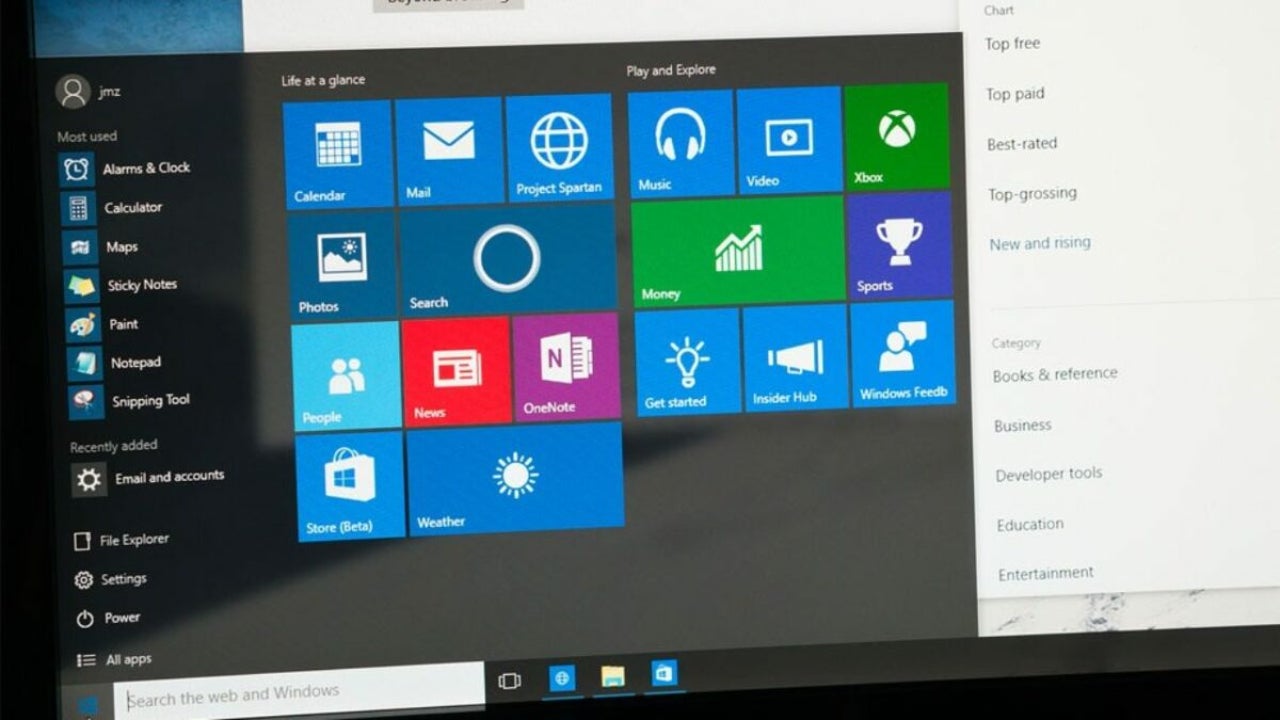
Windows 11 is an incredibly intuitive and feature-loaded take on what a Windows operating system should be. Even though many features from previous versions of Windows have been retained in this sleek new offering, they’ve all been updated to fit the aesthetic and general enhanced usability and integration of Windows 11. But there are a few third-party features that increase the efficiency of the new OS and, in turn, your productivity.
Below, we’ve taken the liberty of compiling a list of the top 10 must-have utilities for Windows 11 that you absolutely cannot do without. This way, you can rest assured that your Windows 11 experience is even sleeker, safer, and more intuitive than before.
Driver Booster Pro
With Driver Booster Pro the last thing you need to worry about is out-of-date drivers. While this is technically a premium app, Driver Booster Pro does have a limited-functionality free version that is great if you only need to update a few drivers. Driver Booster Pro has an incredible database of over 4.5 million drivers, and, with the paid software, you can automatically update every last driver on your PC with just two clicks. This vast database means you have a better chance of updating even your lesser-known drivers that other apps just can’t.
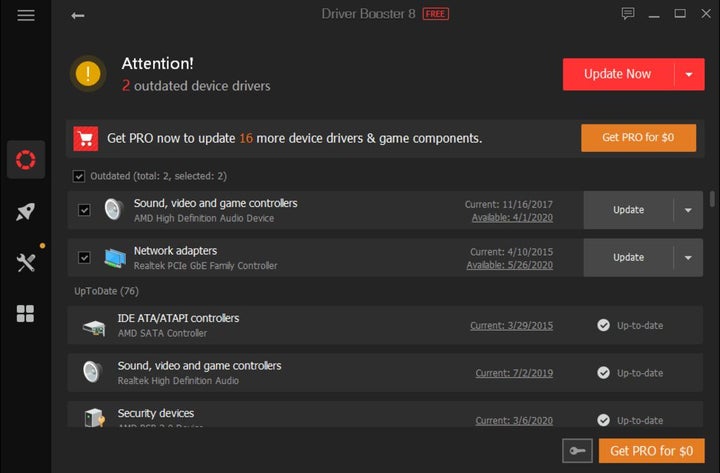
Avast One
Avast One is better than just a PC antivirus app; it’s a holistic approach to safety on all digital fronts. The Scan Center lets you scan your system for any malware threats, and you can even set the scanner to run automatically. You also have Web Shield, which safeguards you in an increasingly dangerous online world, in addition to the best Ransomware Protection in the business. Avast One also lets you quarantine potentially harmful apps and files and comes preloaded with a near-impenetrable firewall and built-in VPN.

CCleaner
Keep your Windows 11 device running smoothly and free of junk with this incredible PC cleaner tool. CCleaner takes care of your trash by automatically cleaning everything considered junk data that has the potential to slow your PC down to a halt over time. The app also automatically searches through temporary junk folders and files to ensure that your PC is running at optimum speeds at all times. CCleaner also has a manual option that lets you filter through trash yourself and decide what to get rid of.
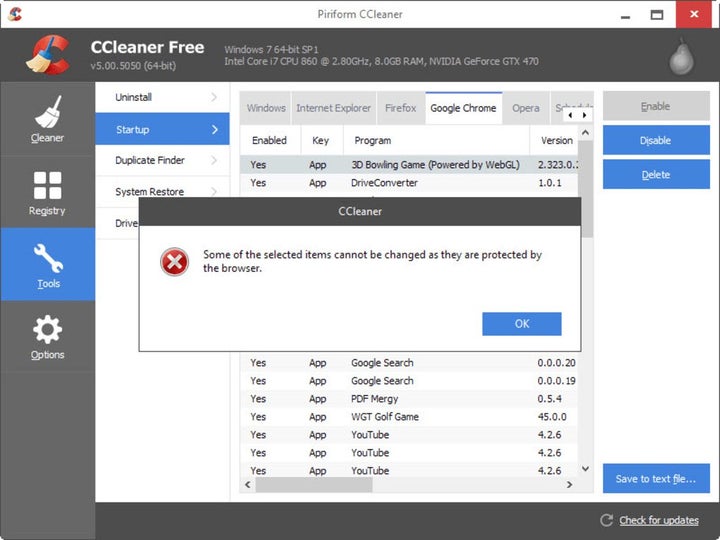
ThisIsWin11
ThisIsWin11 lets you disable all the features of Windows 11 that are unessential for productivity but make the OS look and feel unique and cutting edge. This nifty tool also lets you perform other customization-centric actions from one interface, such as hiding your taskbar on multiple monitors and using all your apps in dark themes with just one click. You can also create a restore point so that you can always go back to the way your OS was, and the app even has an interface where you can search for free alternatives to your favorite apps.
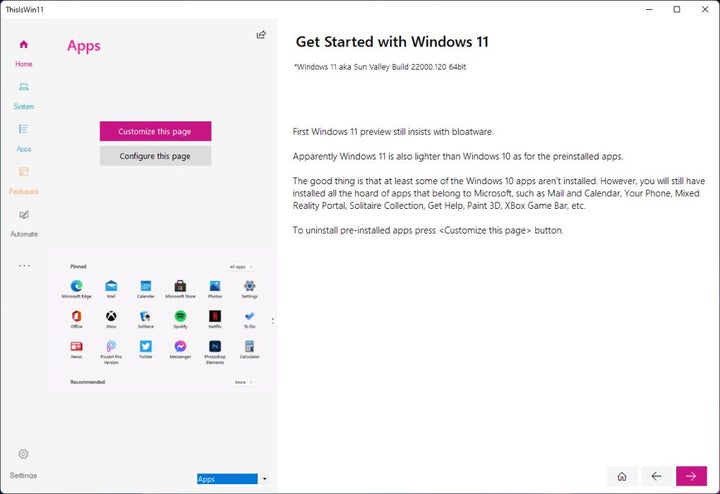
VLC Media Player
This is one of the most well-known media players on the internet and for a good reason. VLC Media Player is super simple to navigate and easy to use, and it features so many customization options for how you experience your digital content that it eclipses the Windows 11 base media player completely. What’s more, is that VLC Media Player has a whole library of free third-party add-ons that greatly increase the app’s functionality and features.

1Password
With 1Password, you can keep track of all your passwords in one place securely. Essentially, 1Password is a securely encrypted digital vault for your passwords that carries two-factor authentication. But it gets better than that. NO only can you use 1Password to secure all your passwords, but you can even use it to store sensitive documents securely. 1Password has numerous packages suited to different user densities.
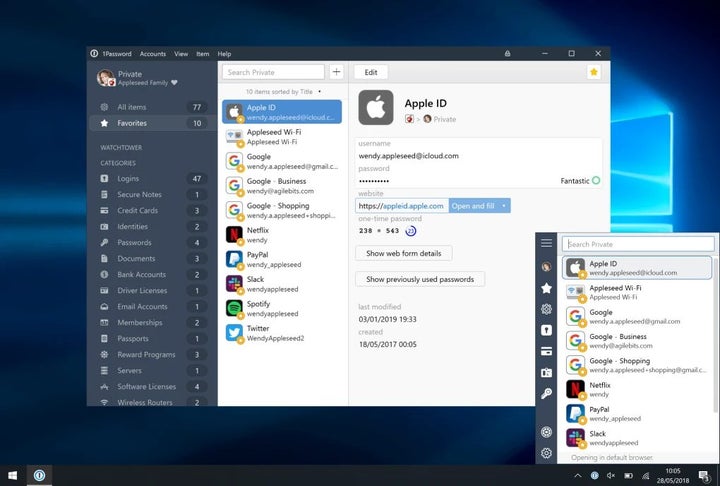
VeraCrypt
VeraCrypt is the utility you probably never knew you needed. Encrypted disks don’t really come up in everyday conversation, but if you have information worth protecting, you need a tool like VeraCrypt. VeraCrypt uses space within your system’s hard drive to create encrypted vaults for your data. Only you can decrypt these vaults, or disks, with a secure password and retrieve, edit or access the information they hold. You can even create a fake encrypted disk with dummy data on it in case you fear someone forcing you to divulge the password to your most sensitive data.
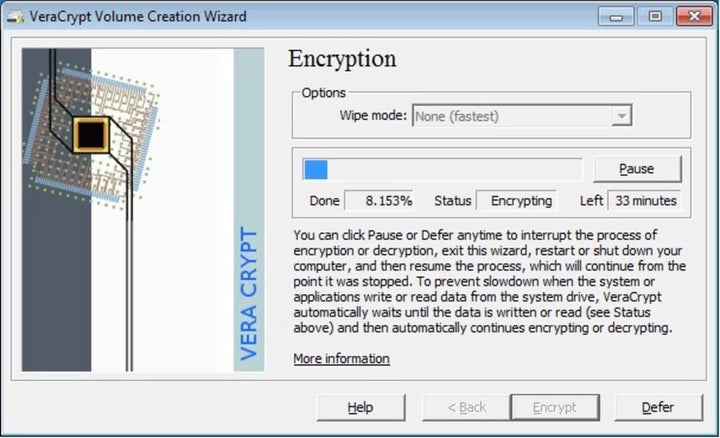
ProtonVPN
ProtonVPN can help you stay anonymous in the increasingly dangerous online ecosystem. Protect your identity and your data with the best VPN for Windows 11. ProtonVPN offers an unlimited duration free version that gives you instant access to 24 VPN servers across three countries. If you need better speeds and more servers to choose from, take out a premium subscription and browse securely and anonymously to your heart’s content.
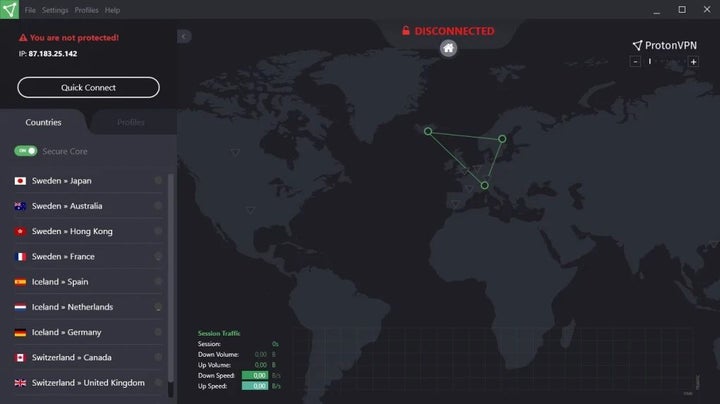
7-Zip
There is no name more synonymous with file compression and decompression than 7-Zip. This is your one-stop-shop for all things file condensation-related. 7-Zip lets you quickly unzip and zip multiple files simultaneously. You even have the added benefit of being able to encrypt the data you compress for peace of mind and enhanced security. There are myriad options and settings to mess with for each file you compress, and everything takes place within the context menu. Best of all, 7-Zip is completely free.
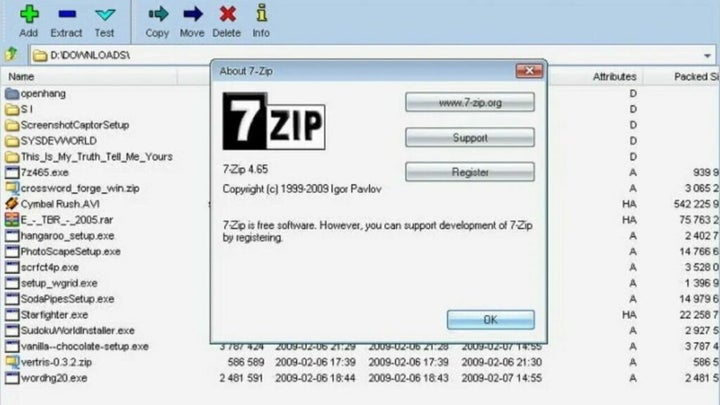
Adobe Acrobat DC
Apart from being the creator of the PDF document format back in the 1990s, Adobe is undisputedly the leader in PDF document management. While the company has had a history of overpriced products, recent innovations in cloud computing have seen Adobe Acrobat DC become more affordable and functional. This app lets you create, edit, fill & sign and even comment on PDF documents without having to convert them with other third-party apps.
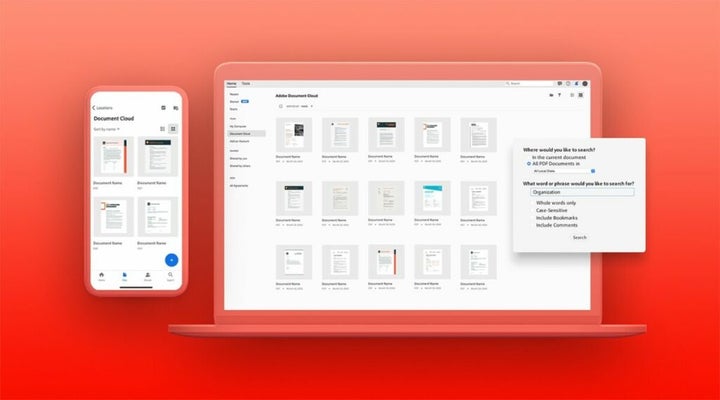
Latest from Russell Kidson
You may also like
- News
Adobe Campaign Launch
Read more
 News
NewsJames Gunn solves one of the biggest dilemmas for Batman fans
Read more
 News
NewsThe producer of the 'Sonic' movie is already planning the 'Call of Duty' one
Read more
 News
NewsNobody is interested in NFT-based games, and Ubisoft has paid the price (deservedly)
Read more
 News
NewsYour mother was right: playing a lot of video games is not good, according to a study
Read more
 Article
ArticleWe were about to have a terrifying 'Call Of Duty', but it was canceled at the last second
Read more