Free Windows operating system
Windows 11 is the free operating system from Windows 10, providing improved apps and functionality from predecessors like Windows 7. It rivals the likes of competitors Linux and macOS as one of the top PC platforms. There are plenty of new features you can look forward to, but you’ll need to meet the strict requirements, such as 64 GB of available storage space.
Officially launched on October 5, 2021, Windows 11 was released to computers in a roll-out fashion. If you don’t have Windows 10 on your device as the Microsoft operating system, you’ll need to buy the license to acquire it. Unfortunately, only 64-bit versions are available, but it does offer support for 32-bit apps.
The long-awaited launch of Windows 11
Ever since Microsoft announced Windows 11, the world has been in a frenzy to get its hand on the new operating system. Even though the Windows 11 update was already released, many still had to wait as it rolled out to countries at different times and stages. It ensured a safe installation without servers crashing.
However, there were still indications of slow performance and glitches over the first few days. Of course, minor glitches are always expected, and Microsoft already started to address issues as the feedback rolled in. Many of these were dealt with in the beta stage, but it didn’t prevent new ones from appearing when the system went live.
Top new features of Windows 11
One of the first changes you’ll notice with Windows 11 is the new visual interface. The main taskbar is fully established at the bottom of the screen now instead of on the left, and the icons are aligned in the center. It gives it a neat appearance than before, but that’s about as much of the excitement you can expect in this regard.
A welcome feature is Snap Layout and splitting your screen into different sections. You can watch a stream in one block while working on your documents in another. There are various designs you can try, giving more emphasis on one zone than another.
If you’re a gamer, you’ll enjoy the enhanced performance, which may explain the high PC requirements for Windows 11. There will also be a built-in Android emulator if you want to play your mobile games on your computer. You’ll be able to log into your account and obtain achievements.
If you enjoyed the Gadgets that died with Windows 7, you’ll be happy to know it will have its own section as Widgets in a taskbar. You may have seen hints of it recently in Windows 10 with updates by the weather section, but Windows 11 will let you optimize which ones you’d like to see. You can add shortcuts to your calendar, news, One Drive, and so much more.
Finally, you won’t need to worry about installing separate conferencing apps, as Windows 11 has Microsoft Teams included. You can sign in or register for an account, and you’ll see your chats appear as notifications. It will also open a meeting screen for ease of access.
Testing whether your PC can run Windows 11
Besides the 64 GB storage needed for Windows 11, there are other requirements that are rather high. Not many computers will be able to run then, especially if you still use a 32-bit system with old graphics cards. You’ll also need to have decent onboard memory as high as 4GB of RAM, and your processor needs 2 cores or more.
If you want to test if your PC can run Windows 11, you can download and install Microsoft’s official PC Health Check. It will run a quick evaluation and highlight which elements you’re missing or need to upgrade. Windows Defender will also alert you if your system isn’t compatible, indicating whether if you should download this tool.
Why does Windows 11 require TPM?
TPM stands for Trust Platform Module, and it talks to other security components and software on your operating system. When your antivirus and VPN tools fail, the TPM acts as a last resort to prevent hackers from accessing your system. Programs like your web browsers will then use the TPM to ensure all your data remains safe.
Enabling the TPM is different for each motherboard, and you may need to update your BIOS or UEFI settings before you can access it. For instance, some ASUS BIOS updates already have the new TPM included, so you won’t need to make any changes.
How to get Windows 11
If you’ve checked that your system can handle the upgrade from Windows 10 or as a new purchase, head to Microsoft’s Windows 11 page and download it in three ways:
- Direct download: Simply download the Windows 11 file and let the setup wizard do all the work for you;
- Installation Media: This Lets you create a bootable DVD if you want to use it to install on a PC
- ISO virtual disc: You can also run an ISO of Windows 11 from a virtual drive.
Meet the Cortana upgrade
Windows 10 and Windows 11 builds originally came with a default personal productivity assistant with Cortana. However, Win11 developers have introduced a new assistant, this one driven by artificial intelligence. The Windows CoPilot integrates directly into the operating system, allowing users to streamline processes across all apps. This makes control, customization, and connection a lot easier with the CoPilot being readily available from the taskbar.
Additionally, the Windows CoPilot for Windows 11 also works like any other AI assistant. You can pull up a summary from any content you’re currently viewing, be it app displays or web browser articles. With a user interface similar to the Bing Chat dialog boxes, you can even ask the CoPilot any question or initiate an internet search, as you would with any search engine.
Upgrade from Windows 10
After a long wait, Windows 11 finally arrived as the upgrade to Windows 10 with several new features. While there aren’t many changes to the appearance and design, the functionality has more going for it. Gamers will be impressed with the enhanced performance, rivaling the likes of NVIDIA GeForce.
You’ll also be able to meet and chat more easily for meetings, while there’s also an Android emulator for mobile games on your PC. We’re sure there will be plenty more features to come in the next few years before we hear about the new Microsoft operating system.

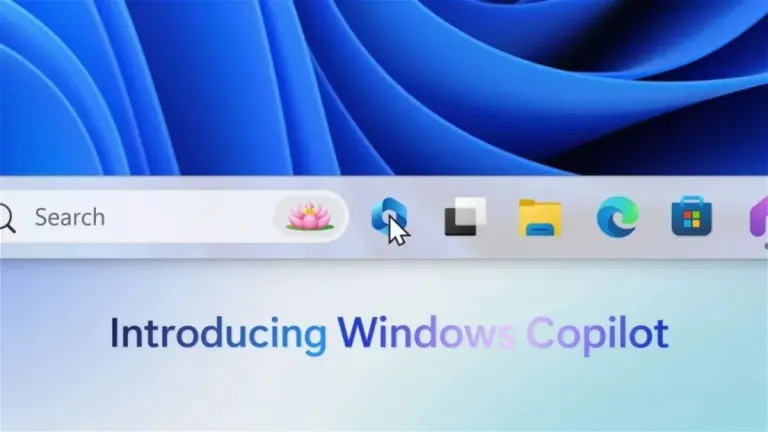
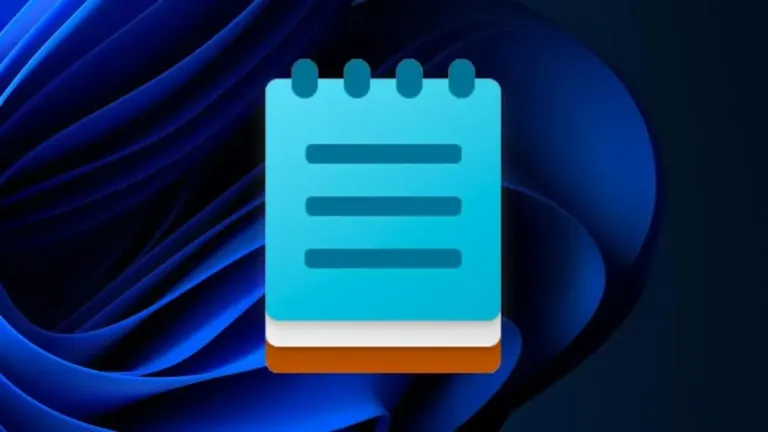







User reviews about Windows 11
by sONIC
Free upgrade if you have windows 10.
by sONIC
Bruh stop downloading from here just get the update when its out on your computer. Not that hard just wait.
by Christopher Kent
is windows 11 free? do i need a key?
by ADU EMMANUEL
this one does not contain a lot of features comparatively to the windows 10 which has been updated to windows 11 please bring windows 11 pro for us to download More